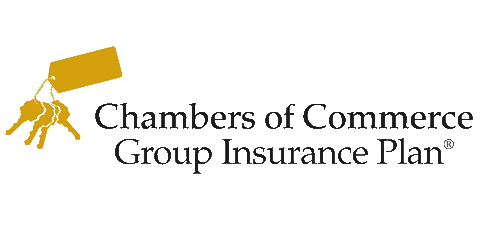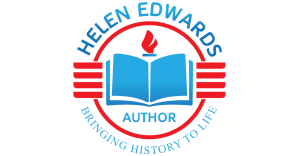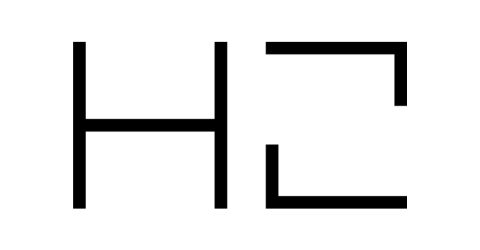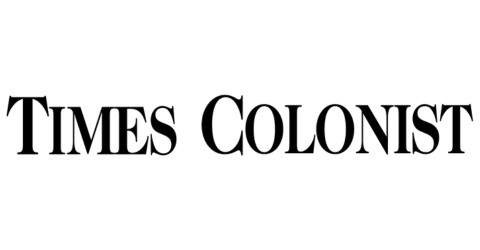Questions & Answers
I forgot my Username and Password. What now?
Click FORGOT YOUR LOGIN CREDENTIALS? and enter your username (your e-mail address). Your password will be sent to you via email.
Don’t forget to login for special deals on events and Member-to-Member Deals.
Can I change my password?
Yes, select the following link and enter your new password. Here
I have made changes online to my directory or calendar item or coupon but they do not show on the website. Why?
All changes made by users are verified manually by Chamber staff. Please allow two business days for changes to take effect.
How do I get images on my online listing?
Login and select Enhanced Directory Listing . Upload your logo, image or video. Feel free to call 250-383-7191 or email us if you have questions or need a hand.
Will my email address be displayed on the site?
No, the membership directory does not display your email address it provides visitors with the option of sending you information through a form.
Need support? Speak to your Member Services Rep: members@victoriachamber.ca
General Support
The online Member Services portal provides you with information about your engagement with The Chamber and that of your staff.
Membership Administration
The items under membership administration require you to have a username and password to view and amend your membership information. You can update addresses, staffing, phone numbers, emails, etc. related to your business.
When you log in just double check that the welcome at the top of the page indicates your business name and not your personal account. Click Switch Profile if that’s not the case. Please note that only select staff from your team are authorized as editors which provides the ability to make changes to your Chamber Business information.
Your updates will be reviewed by chamber staff before appearing on the web site. Please allow two business days for your changes to take effect, though we will often get to them sooner.
After logging in, you can change: